Cancel an Access Request
An access request can be cancelled up until the point it is "Completed." Canceling a request will permanently close the request and - if the request was created as part of remediation within the Review Items Taskboard - it will disassociate itself from the review item.
To cancel a request, complete the following steps:
-
If you're starting from the Change Management Taskboard, select the outstanding request or personnel event. The request's detail page is displayed.
If you're starting from the Review Items Taskboard select a review item that's been flagged. In the detail panel, select the numbered link to the right of the item's status (see picture below). The access request is displayed in a new page.
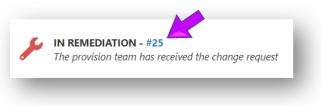
-
Select the Actions button (
 ) in the upper right corner of the page, and pick Cancel from the list. The "Are You Sure" window appears to confirm your request.
) in the upper right corner of the page, and pick Cancel from the list. The "Are You Sure" window appears to confirm your request.NOTE: If you are prevented from working on requests related to your own permissions (based on System Configuration settings) the Cancel option is disabled.
-
Type Cancel in the field and then select the Cancel button. The request is cancelled. If the request was associated with a review item, the review item associated with the request is reset to a "Flagged" status.